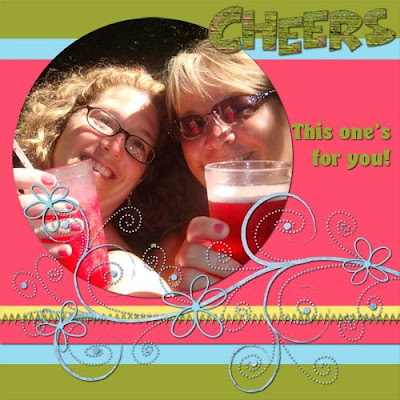 Here's my 3rd layout for the gottapixel challenge. This round we needed to use 4 specific colors to create our own layout. I have no clue how to create anything so I just used the Paint bucket tool! LOL KH...I needed help on how to design something! LOL
Here's my 3rd layout for the gottapixel challenge. This round we needed to use 4 specific colors to create our own layout. I have no clue how to create anything so I just used the Paint bucket tool! LOL KH...I needed help on how to design something! LOLSo this is how computer stupid I am...I had to save the color swatches a photo and bring it into Photoshop to use the color picker to get the right color. Is there an easier way?? I swear, I have to be the most "blonde" computer person out there. I amaze myself that I can do ANYTHING in photoshop since I so dumb about things. hahaha...
So anywho....go leave me some love over there! Click on the layout to get you to the right spot!

4 comments:
i probably would have done the same thing with the photo swatch. if there's any easier way, i'd love to know, too! great job using your paint tool! :)
I think you did a great job!!!! I would have had to do the same thing. : )
Have you been very involved in the GP community while doing this challenge? I just app'd to Amy Sumrall's CT...don't know that I stand a chance in Hades of making it, but she sells at GP, and she's got some fun stuff! I don't need more commitments, but I could definitely use the variety!
Well it sure looks like you know what your doing to me. Looks great.I downloaded a trial of Photoshop Elements 6 and I'm so dumb I don't even know how to start a scrapbook page. All I was able to do is play with my photos which I already know how to do. I'm sticking with Lifetimez for now until I can get a class on PS.
Post a Comment